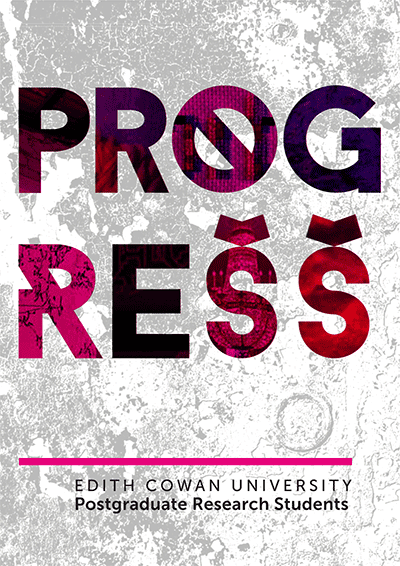Concept
Chroma Key Aesthetics is an open invitation collaborative project that is currently welcoming participation and submissions. This project is conceived as a means by which participants are able to create and submit their own concepts and ideas in the form of video based artworks. Chroma Key Aesthetics employs the Google street view interior of The White House as the contextual backdrop to develop these artworks.
Chroma Key Aesthetics utilises the technique of chroma keying or green-screening. This special effect method of layering two images or video streams together removes a background from the subject. Participants are asked to use this technique to interact and utilise the White House virtual space in a way necessary to communicate and realise their ideas, through performance, direction, installation, 3D modeling, sound or any appropriate media.
Background
This project has developed to distill many of the concepts I had been reflecting on as a result of recognising the adaptations of Internet use in the context of my art practice. As a result I was looking at the impact that the popularisation of the Internet was having as a productive tool for the creation and dissemination of art and the conceivable consequences of this shift.
Online branding and marketing techniques being utilised in political campaigns became one of the noticable developments and in particular the significance this was having, specifically made evident in the 2012 re-election campaign of United States president Barack Obama. This campaign was chosen as a vehicle for the early stages of this work not only due to the widespread iconographic material of Barack Obama being produced in popular culture at the time but also the paradoxes it would create relating to the content of the work. It was additionally crucial to affix the work onto a well-established identity that was recognisable globally.
One of the funding methods for the Obama 2012 election campaign that became central to this work was an online web-store, selling a comprehensive and diverse range of items from clothing to kitchen utensils to pet garments. Many of these objects were created in conjunction with well-established designers from respective fields, which further endorsed the brand and popularised the products.
As a non United States citizen it was initially not possible to purchase these items, as purchases of these products were classified as financial contributions to the campaign. Consequently the objects exhibited were able to be purchased through a third party shipping service. This specific service is conveniently available to anyone with an Internet connection, an Australian fixed address and a form of currency.
Following the transaction through the third party online service and acquiring these items, it was important to present these objects as material relics, with the intent for them to open a dialogue around the possibilities for new communication technologies to undermine political economies, or in some way transform the perspective or legitimacy of campaign funding methods. It was also important to display these objects in such a way that they are purposefully critical of the methods utilised in promoting and branding political campaigns while also recognising the aesthetic attraction of the products.
An example of this is in the LET US BE CLEAR (2013) garment where earphones are attached looping Barack Obama’s 2012 campaign Spotify playlist. Leading up to the 2012 United States presidential election there was evidence in the polls and media reports that Barack Obama required stronger support from the Hispanic and Latino American community. This Spotify playlist reflects this, with artists from this demographic featured heavily. This playlist was contrasting in content when compared to the 2008 election and both represent a targeting of specific demographic groups in a hope to gain votes. This seemingly transparent marketing technique of acquiring votes through cultural mores has often resulted in an unsettling deception for not only the target voters but also the broader community.

STEP 1: Select and screenshot a backdrop for your concept on Google Street View at the White House or choose a pre-selected background from this >gallery<
|
STEP 2: Develop and plan a concept that can be layered on top of the White House Street View backdrop using chroma key compositing or a process that involves layering media onto your chosen backdrop.
|
STEP 3: Record, film, perform, animate, design (depending on your medium) utilising chroma key compositing or alpha channel layering. If setting up a green screen is necessary for your concept it can be very cheap and simple. Some tips can be found here.
|
STEP 4: Edit the layers together using commercially available computer software and submit to the website in the form of a video(mp4) or still image(jpg). Software such as Adobe Photoshop, Final Cut Pro, Pinnacle Studio, Adobe After Effects, Adobe Premiere, and many others make it easy by utilising the "chromakey" function. Tutorials for your particular software can easily be found online with a search.
|
 |
 |
 |
 |
Submitted Work \/
Exhibition/Project Calendar
In addition to this website, exhibitions and project spaces related to the work have been developed and are forthcoming. Please check dates below for upcoming and previous event details.
2013
16 - 28 Nov
No Fear Here
PEEK-A-BOO Gallery, Perth Cultural Centre, Northbridge.
24hr access daily
2013
28 Nov - 8 Dec
Progress
Edith Cowan University, Mt Lawley, Room 5.139
10:00am - 5:00pm daily
2014
24 Jan - 23 Feb
TL;DR
Heathcote Museum & Gallery, Perth.
Tues - Sun– 10:00am - 4:00pm
2014
14 Apr - 14 Nov
Studio Project Space
Edith Cowan University, Mt Lawley.
By Appointment
2015
6 - 15 March
Chroma Key Aesthetics
Building 113, Melbourne.
Tues - Sat– 11:00am - 5:00pm